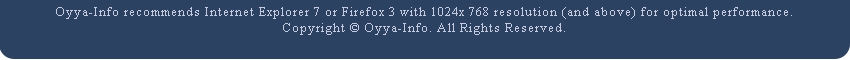Way 1:
Hidden Start - Run Apps In
The Background
Use the hstart tool from the
below link….
http://www.ntwind.com/software/utilities/hstart.html
Way 2:
Starts Notepad.exe on the
local computer, but in a hidden window.
VBSCript
Const HIDDEN_WINDOW = 12
strComputer = "."
Set objWMIService =
GetObject("winmgmts:" _
&
"{impersonationLevel=impersonate}!\\" & strComputer &
"\root\cimv2")
Set objStartup =
objWMIService.Get("Win32_ProcessStartup")
Set objConfig =
objStartup.SpawnInstance_
objConfig.ShowWindow =
HIDDEN_WINDOW
Set objProcess =
GetObject("winmgmts:root\cimv2:Win32_Process")
errReturn =
objProcess.Create("Notepad.exe", null, objConfig,
intProcessID)
Home | Archive | Hacking | News | Proxies | Classifieds | Sitemap | Contact Us | RSS