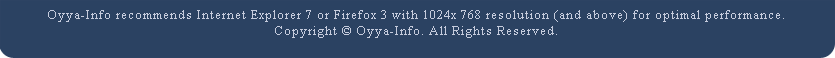Scammers exploit Google Doodle to spread malware
December 17, 2009
This Google Doodle featuring the Esperanto flag was exploited by scammers to spread malware, according to Barracuda Networks.
(Credit: Google)Online scammers are taking advantage of the public's interest in the Google Doodle to spread malware, a security firm warned on Tuesday.
In so-called "SEO poisoning," scammers use search engine optimization techniques to increase the distribution of malware. They create special malware-rigged Web sites or hide malware on legitimate Web sites they've compromised and then use tags associated with popular search terms to get them listed high up in search engine results.
Typically, scammers capitalize on public interest in news events or celebrities, targeting searches like "Swine Flu" or "Michael Jackson death." But in the latest twist on this technique, scammers are exploiting interest in the Google Doodle, the graphics that often take over the Google logo on holidays or to mark special events.
For instance, the doodle on Tuesday showed a flag for Esperanto, a universal language created by L.L. Zamenhof which is based on parts from a variety of languages. Clicking on the doodle, located near the search box, brings up a list of search terms for "L.L. Zamenhof."
Dave Michmerhuizen, a research scientist at Barracuda Networks, found 31 poisoned sites among the first 100 results, 27 of them in the first 50 sites alone.
On the first results page was a link leading to a compromised Web site that redirects visitors to a fake antivirus site, according to Michmerhuizen. That site displays a fake alert saying the computer might be infected and does a fake scan before prompting the user to pay for antivirus software, he said.
A Google spokesperson said the company had already removed many of the allegedly malicious sites from the index using manual and automated processes to enforce the policies.
"As you probably know, the use of popular search terms to target malware is neither a new vector nor unique to any particular search engine. We work hard to protect our users from malware, and using any Google product to serve malware is a violation of our product policies," the spokesperson said in an e-mail.
"Our Safe Browsing technology is capable of detecting malware being served from sites that have been compromised," the Google e-mail said. "In fact, as we've explained publicly, we have been seeing more infections coming from compromised sites" across the entire Web.

The compromised site on the Google Doodle-related search results page leads to a site selling fake anti-virus.
(Credit: Barracuda Networks)Posted by Oyya-Info. Posted In : Security