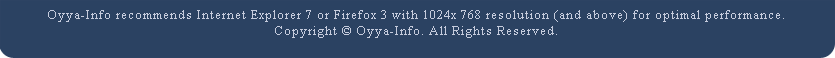Gmail helps you migrate from other e-mail services
Correction: This article was updated at 11:10 PDT to remove the statement that AOL doesn't allow using non-AOL e-mail clients to access its e-mail, which is untrue.
It's been a challenge to persuade my friends to move on from AOL. It's not because I am not convincing enough (I am!), it's just that it's impossible for them to move their e-mail archive and contacts to a new non-AOL account.
 (Credit: Gmailblog)
(Credit: Gmailblog)But now my persuasion level has just been raised a notch as Gmail announced Wednesday a new feature that helps make the move easier.
Gmail now migrates e-mail and contacts from other providers, including Yahoo, Hotmail, AOL, and a few dozen others. This means you can still view those special messages sent to the old account in your new Gmail account.
The new migration feature also lets you have your messages forwarded from your old account for 30 days, giving you time to inform those on your contact list about the new e-mail address. Of course, in my own experience, you can always go back and check the old account once in a while in case that person you never expect to hear from writes you again after years of zero correspondence.
For AOL users, by the way, you don't need to install the AOL software, which tends to slow down your computer and your Internet connection significantly, to check its e-mail; you can do that just by going to the Web site and log-in with your e-mail address and password.
Chad Parry, a Gmail engineer, said that for now the new feature is only available to newly created Gmail accounts. But soon, in matter of days, it will be available to all existing accounts. You'll know this when you see the "Accounts and Import" tab, which used to be called just "Accounts," under the "Settings" section of your Gmail account.
 (Credit: Gmailblog)
(Credit: Gmailblog)This new migration feature, unfortunately, won't be available for schools and businesses using Google Apps. The reason for this, I believe, is that these entities tend to use e-mail addresses ending in their own domain instead of gmail.com.
Prior to this, you could always export your old account's contact to a CSV file then import it into Gmail, and you can still do that now. However, this new feature offers a much simpler way for importing them. It also offers the option to import the e-mail archive, which is very important.
I don't know about other e-mail providers, but AOL and Yahoo users should definitely take this opportunity to move on. AOL software is notoriously horrible in many ways, and Yahoo still charges you a yearly fee if you want to use a standard e-mail client to check e-mail, which is ridiculous.
In : Google
Tags: gmail yahoo aol migration