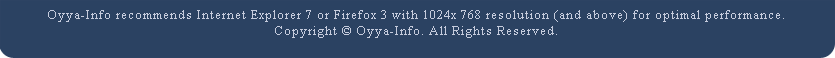Chrome OS security: 'Sandboxing' and auto updates
Google showed off its new lightweight operating system designed for Netbooks and cloud computing on Thursday. As anticipated, it will rely on many of the same security features and concepts used by the Chrome browser.
"The browser is the operating system. We've expanded the browser to add operating system functionality," Caesar Sengupta, a group product manager at Google, said in an interview.
Chrome OS uses a combination of operating system-level protections and exploit mitigation techniques to limit the attack surface, or amount of code that can be targeted in an attack, and to reduce the likelihood of an attack being successful. "The biggest security impact is that all applications run within the browser," Sengupta said.
Chrome relies heavily on sandboxing, keeping different processes and applications in separate partitions. This limits the interaction between applications and the OS kernel.
For example, with conventional operating systems, if an application crashes, it can crash or otherwise affect other programs that are running, Sengupta said. "But if everything is sandboxed, that becomes more difficult to do," he added.
Many systems are compromised by deceptive attacks, such as when a user opens an innocent-looking PowerPoint file which unleashes a virus or other malware that can get access to everything on the computer.
With Chrome, "applications can't just download any binary and run it," Sengupta said.
Chrome has a verified boot process that uses cryptography to ensure that the Linux kernel, the nonvolatile system memory, and the partition table are not tampered with when the system starts up, according to a security overview of Chrome. (Google security engineer Will Drewry explains the security concepts of Chrome OS in a video on YouTube.)
"Right now, on your conventional operating system, any kind of process can run, which makes it difficult to predict what any process will do," Sengupta said. "On Chrome, because the whole operating system is essentially signed by Google, there is a lot we can do to make it secure."
If an application manages somehow to break out of the browser sandbox, to get through the kernel hardening and processing infrastructure, and manages to change something on the operating system, the changes will be detected the next time the user boots up the machine. "As soon as it detects something is different and not signed by Google, it will warn the user and try to clean itself again," Sengupta said.
Cleaning up is easier than with a standard operating system, too, because the system data is separated from the user data, which includes user preferences, system settings, and a local cache of data stored on the Google servers in the cloud, he said.
All user data stored by the operating system, browser, and any plug-ins are encrypted and users cannot access each others' data on a shared device, according to the Chrome OS security page.
Meanwhile, Chrome will automatically update to get the most recent software and patches for the operating system, just like the Chrome browser updates in the background while users are online, Sengupta said. Users will not run the risk of having their system get infected or compromised before they can install updates, as happens with Windows and other software.
In addition, the antiphishing technology found in the Chrome browser will protect Chrome OS users from inadvertently visiting malicious Web sites, he said.
Google is publishing detailed design documents on Chrome OS, which will allow security experts to scour the code for weaknesses over the next year before the operating system is released to the public, according to Sengupta.
There are some security and networking technologies that are supported in other operating systems that Google is passing on, at least for now.
Google will keep an eye on biometric authentication technologies, but believes that the cost/reliability trade-off is not where it needs to be just yet, according to the security overview for Chrome OS. Smart cards and USB crypto tokens are "interesting technology, but we don't want our users to have to keep track of a physically distinct item just to use their devices," the overview concludes.
Google is likewise not interested in Bluetooth, a wireless protocol widely used in laptops and handheld devices. "Bluetooth adds a whole new software stack to our login/screenlocker code that could potentially be buggy, and the security of the pairing protocol has been criticized in the past," the security overview says.
In : Security
Tags: chrome os google security