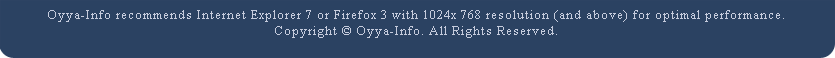Character limitations in passwords considered harmful
For about the 4,000th time in the last five years, I tried to sign up for a new Web service, but it wouldn't accept my proposed password. Apparently, the site operators decided that passwords should contain only letters and numbers. Aarrrrgh! This isn't the first time I've seen this idiocy, and it won't be the last. But it should be.
Guidelines on how to construct a strong password almost uniformly recommend using a mixture of upper and lower case letters, numbers, and symbols. Tools for generating passwords (for example, strongpasswordgenerator.com) encourage the use of symbols. There's even a mathematical formula that precisely calibrates how much more unguessable symbols make a password. So why don't sites support symbols in passwords? It makes no sense.
The strongest case against limited-character passwords isn't technical. It's not about "information entropy." It's about human factors and behaviors. Human factors dominate the success (or failure) of all information systems, including password systems. Humans are lousy at choosing random or quasi-random sequences--exactly the kind of high-entropy, hard-to-guess passwords that information security professionals think ideal. People are even worse at remembering said passwords.
So the pragmatic balance is a middle ground--passwords that are strong enough to thwart hackers' brute-force attacks and guessing algorithms, but easy enough that when someone is presented with a sign-in prompt, they're not stumped, frustrated, and ready to reset all their pass codes back to something like goofydog that easily lets hackers break into their account.
One good solution is using a password generator, such as PasswordMaker. Give it a Web site's URL, as well as a master password; it hands back a strong password such as Ga9i)t|Z that's unique to that site. A hundred different Web sites? No problem! A hundred different passwords, each of them very strong, yet the user has to remember just one (or for the very paranoid, a few) master passwords. For those using Firefox, there's even a plug-in; give it your master password once (per browsing session), and a single keypress automatically fills in the correct strong password whenever it's needed. It's not quite smart card or SecurID strong, but it's plenty strong for most uses, yet easy.
Sites that restrict the characters that can be used in passwords--they are the monkey wrench in this machine, the fly in this ointment. They don't accept the strongest of passwords, thus thwarting users' attempts to pragmatically balance password strength and ease by using password generators. This just encourages users to fall back to easy-to-remember, easy-to-hack passwords. Sigh. Sites that restrict password characters? You are doing it wrong.
While we're waiting for the laggard site operators to get passwords right, there is a good fallback: mnemonic abbreviations. Take a phrase you can easily remember, and turn it into an acronym. For example, "Coffee is my favorite beverage on Planet Earth" might become CimfboPE. You can spruce this up a little further, if you like, by doing letter-number substitution (e.g. 0 for o, 1 for i, 3 for e, and so on,). Hackers probably aren't going to guess C1mfb0PE any time soon, yet it's surprisingly easy to recall when it's needed. Farhad Manjoo's article "Fix your terrible, insecure passwords in five minutes" explains this technique well. For some, mnemonic abbreviations are a fallback; for others, they may be strong enough to use for all passwords. After all, anything's better than goofydog.
In : Security
Tags: password security charcters limitations